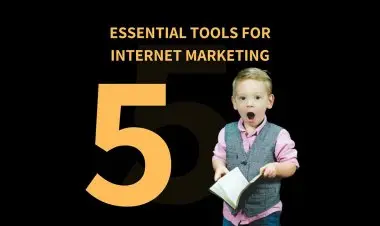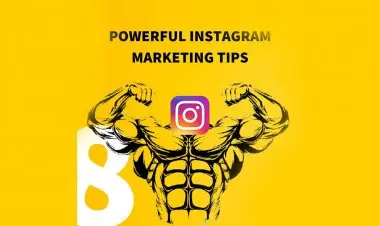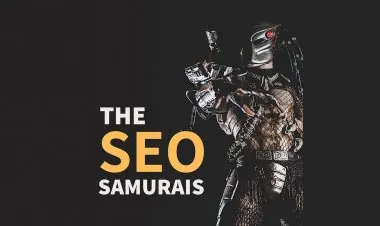Top 5 Benefits Of Using Google Sheets
"Import, export, and email. Do it again. When it comes to data analysis, it's easy to get stuck in a rut. However, no matter how good you are at formulas or pivot tables, great spreadsheet skills will only get you so far if you are working with multiple versions or outdated datasets.
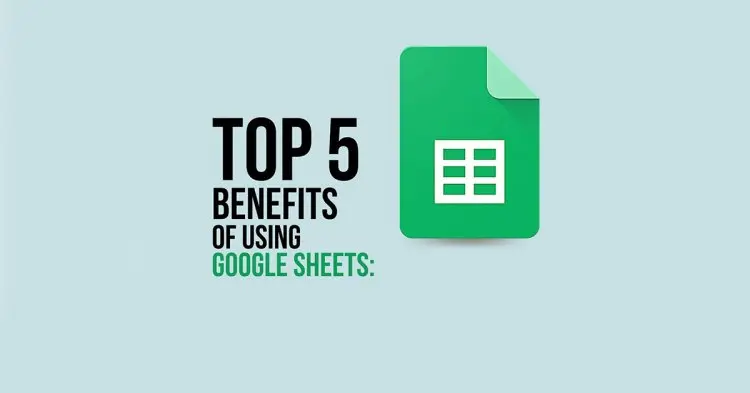
Top 5 Benefits Of Using Google Sheets
"Import, export, and email. Do it again. When it comes to data analysis, it's easy to get stuck in a rut. However, no matter how good you are at formulas or pivot tables, great spreadsheet skills will only get you so far if you are working with multiple versions or outdated datasets.
1. SHARING WITH LIMITED RIGHTS TO EDIT FOR CERTAIN PEOPLE-
You can choose your ranges and assign editing rights to specific people.
2. PIVOT TABLES REFRESH AUTOMATICALLY-
When the underlying data changes in Google Sheets, there is no need to Refresh pivot tables. It automatically and instantly updates.
3. GOOGLEFINANCE FUNCTION-
Google truly understands the power of the internet, as evidenced by the direct connection of Google Finance and Google Sheets!
Data from Google Finance can be imported directly into a Google Sheet for stock market and other investors using the =Googlefinance function.
4. KEYBOARD SHORTCUTS LIST-
You can get a list of the most commonly used keyboard shortcuts from the Help menu, or you can use the keyboard shortcut Ctrl + / to get the list right away!
5. REVISION HISTORY
When working with others, this is yet another mind-blowing feature. Select See Revision History from the File menu. A list of all changes will appear, and you can always roll back to an earlier version of your document."